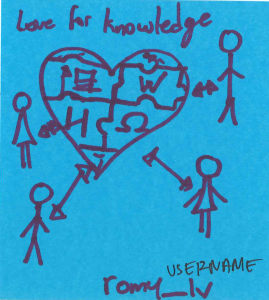Software as a Service (SaaS) has transformed the way businesses operate. It offers convenient access to a wide range of applications and tools without the need for extensive IT infrastructure. However, the SaaS market is vast, and sometimes the subscription costs can add up, leading many individuals and organizations to explore SaaS alternatives. In this blog, we’ll delve into the world of SaaS alternatives, exploring various options to help you boost productivity and save money.
- Open Source Software
Open source software is a fantastic alternative to proprietary SaaS applications. These programs are developed by a community of volunteers and are usually free to use. Some popular open source alternatives include:
a. LibreOffice: A powerful office suite comparable to Microsoft Office. b. GIMP: A versatile image editing tool similar to Adobe Photoshop. c. Blender: A 3D modeling and animation software for graphics professionals. d. WordPress: A widely-used content management system for website development. e. Thunderbird: An email client that can replace paid options like Microsoft Outlook.
Open source software not only saves you money but also offers flexibility, as you can customize these applications to meet your specific needs.
- Self-Hosted Solutions
For businesses looking to retain control over their data and infrastructure, self-hosted solutions are an excellent choice. Here are a few examples:
a. Nextcloud: A self-hosted cloud storage and file-sharing platform. b. Mattermost: A self-hosted alternative to Slack for team communication. c. Rocket.Chat: Another self-hosted team messaging platform. d. InvoicePlane: A self-hosted invoicing and billing system.
Self-hosted solutions allow you to manage your data, security, and updates while reducing dependency on third-party SaaS providers.
- Freemium and Free Trials
Many SaaS applications offer freemium plans or free trials of their premium versions. While these may come with limitations, they can be a cost-effective way to access essential features. Consider using the free versions of popular tools like Slack, Trello, or Asana for basic project management and communication needs.
- All-in-One Solutions
Some platforms offer all-in-one solutions that combine various SaaS functionalities into a single package. This approach can simplify your software stack and potentially save you money. Examples include:
a. Zoho One: A suite of business applications that cover everything from CRM to finance. b. G Suite (now Google Workspace): A bundle of productivity tools from Google, including Gmail, Google Drive, and Google Meet.
- Legacy Software
Sometimes, older versions of software can still meet your needs without the recurring subscription fees associated with SaaS. For instance, if you’re comfortable using older versions of Adobe Creative Suite, you can save a substantial amount compared to Adobe Creative Cloud subscriptions.
- Mobile Apps
For personal productivity and creative tasks, mobile apps can serve as cost-effective alternatives to desktop software. Apps like Canva, Adobe Spark, and Pixlr offer powerful design capabilities on your smartphone or tablet.
- Online Communities and Forums
Don’t underestimate the power of online communities and forums when seeking alternatives. Websites like AlternativeTo and Reddit’s r/opensource provide valuable insights into SaaS alternatives, including user reviews and recommendations.