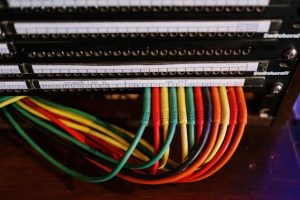Introduction:
A projector is a device that takes an input signal and projects it onto a surface such as a screen or wall. Projectors are commonly used in education, business, and entertainment settings. They allow for large-scale presentations and can enhance the viewing experience of movies and television shows. In this blog, we will discuss projectors in detail, including their history, types, components, features, benefits, and drawbacks.
History of Projectors:
The history of projectors dates back to the 17th century when Athanasius Kircher, a German scholar, invented the magic lantern, a device that could project images onto a wall or screen. Over time, the technology behind projectors has evolved, leading to the creation of more sophisticated and advanced devices. In the 21st century, projectors have become smaller, lighter, and more powerful, making them accessible to a wider range of users.
Types of Projectors:
There are three main types of projectors: LCD, DLP, and LCoS. LCD projectors use liquid crystal display technology to create images, DLP projectors use digital light processing technology, and LCoS projectors use liquid crystal on silicon technology. Each type of projector has its own set of strengths and weaknesses, so it is important to choose the one that best suits your needs.
Components of a Projector:
A typical projector consists of several components, including a lamp, lens, color wheel, image processor, and fan. The lamp provides the light source for the projector, the lens focuses the light onto the screen, the color wheel filters the light to create color, the image processor decodes the signal and creates an image, and the fan cools the projector to prevent overheating.
Features of a Projector:
Projectors come with a variety of features, including brightness, resolution, contrast ratio, lamp life, and connectivity options. Brightness is measured in lumens and determines how bright the projected image will be. Resolution refers to the number of pixels that make up the image and determines how clear and sharp the image will be. Contrast ratio refers to the difference between the brightest and darkest parts of the image and determines how well the projector can reproduce detail. Lamp life refers to how long the projector’s lamp will last before needing to be replaced. Connectivity options refer to the ways in which the projector can be connected to other devices, such as laptops, smartphones, and gaming consoles.
Benefits of Using a Projector:
Using a projector has several benefits, including the ability to display large-scale images, the ability to enhance the viewing experience of movies and television shows, the ability to make presentations more engaging, and the ability to save space compared to traditional televisions. Additionally, projectors are more portable than traditional televisions and can be easily moved from room to room or taken on the go.
Drawbacks of Using a Projector:
While projectors have many benefits, they also have some drawbacks. For example, projectors can be more expensive than traditional televisions, especially when you factor in the cost of replacement lamps. Additionally, projectors require a dark room to display images properly, so they may not be suitable for all environments. Finally, projectors can be more difficult to set up and operate than traditional televisions, which may be a barrier for some users.
Choosing the Right Projector:
Choosing the right projector depends on several factors, including the intended use, the available space, and the budget. For example, if you are using the projector for business presentations, you may want to prioritize features such as brightness and connectivity options. On the other hand, if you are using the projector for home entertainment, you may want to prioritize features such as resolution and contrast ratio.
Setting Up a Projector:
Setting up a projector requires careful planning and attention to detail. This section will cover the steps involved in setting up a projector, including selecting the right screen, positioning the projector, and adjusting the settings for optimal image quality.
Maintaining a Projector:
Proper maintenance is essential for keeping your projector functioning properly and extending its lifespan. This section will cover best practices for maintaining a projector, including cleaning the lens, replacing the lamp, and storing the projector when not in use.
Education:
Using a Projector in Education Projectors are commonly used in educational settings to enhance learning and engagement. This section will discuss the benefits of using a projector in education, including the ability to display visual aids and multimedia content, as well as tips for incorporating projectors into lesson plans.
Home Entertainment :
Using a Projector for Home Entertainment Projectors can also be used for home entertainment, providing a cinematic experience in the comfort of your own home. This section will cover the benefits of using a projector for home entertainment, including the ability to create a large-screen experience and the flexibility to watch movies and TV shows in any room of the house.
Trends in Projector:
Trends in Projector Technology Projector technology is constantly evolving, with new features and advancements being introduced on a regular basis. This section will cover some of the latest trends in projector technology, including advancements in resolution and brightness, improvements in lamp life, and the integration of smart features such as voice control and wireless connectivity.
FAQs:
What is the ideal distance to place a projector from the screen?
The ideal distance to place a projector from the screen depends on the throw ratio of the projector and the size of the screen. Generally, you can find a throw distance calculator on the manufacturer’s website or in the user manual to help you determine the ideal distance.
What is the lamp life of a projector?
The lamp life of a projector varies depending on the model and the manufacturer. It can range from 1,500 hours to 20,000 hours or more. It is important to check the lamp life of a projector before purchasing and factor in the cost of replacement lamps.
Can I connect my smartphone or laptop to a projector?
Yes, most projectors come with connectivity options such as HDMI, VGA, or wireless connectivity, which allow you to connect your smartphone or laptop to the projector and display content.
Do I need a special screen to use a projector?
No, you can use any plain white wall or a screen specifically designed for projectors. However, using a screen designed for projectors can enhance the image quality and improve the viewing experience.
Can projectors be used in daylight or bright environments?
Projectors work best in dark or low-light environments. However, some projectors have higher brightness levels and can be used in bright environments. It is important to check the brightness level of the projector before purchasing.
What is keystone correction?
Keystone correction is a feature in projectors and image editing software that corrects the distortion in the projected or displayed image caused by an angled or skewed projection surface. When a projector is not placed directly in front of the projection surface, the image appears wider at the top or bottom, creating a trapezoidal shape instead of a rectangle. In a projector, keystone correction can be achieved either manually by adjusting the projector’s lens or digitally through the projector’s menu settings. Some projectors have automatic keystone correction that uses sensors to detect the angle of the projector and automatically adjusts the image to correct the distortion.